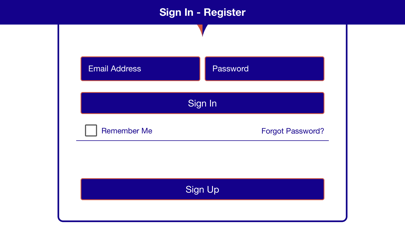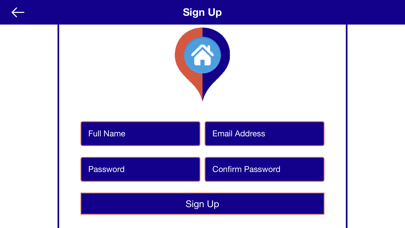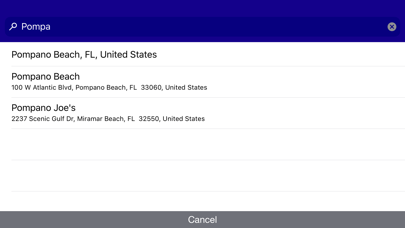send link to app
My Listing Location app for iPhone and iPad
4.6 (
7776 ratings )
Utilities
Photo & Video
Developer: WikiBeach Real Estate LLC
1.99 USD
Current version: 1.1, last update: 4 years agoFirst release : 01 Jun 2019
App size: 23.14 Mb
Tool that allows to show in a 3D picture the location of any unit.
Example: Unit 23-04. Views, Corner, etc.
A. Place the listing address in the search element
B. Locate the best view, rotating and using the zoom on the screen
C. Drag the icon “My Listing Location” and place it in the window of your unit and
D. Submit. Your image will be added to your pictures.
Add this photo to your listing picture gallery and allow the buyer or tenant to know in advance the unit location.